Gtarcade PC Launch event

Infinity Kingdom PC Launch Event Guide
Attention, Infinity Kingdom players! A brand-new event has hit the scene, and it’s called the “PC Launch.” But what’s it all about, and why should you be excited? In this guide, we’ll break down the PC Launch event, what it entails, and how you can make the most of it to enhance your gaming experience.
The PC Launch Event
Despite the name, the PC Launch event isn’t just for newcomers. If you’ve been playing Infinity Kingdom on your PC for a while, you’re not left out in the cold either. The PC Launch event is all about celebrating the game’s availability on PC and giving players fantastic opportunities to earn valuable rewards.
Migrate Seamlessly to PC
If you’ve been a dedicated Infinity Kingdom player on your mobile device, now is the perfect time to migrate to the PC version. And even if you’re already enjoying the PC version, there are still exciting rewards waiting for you.
Daily Rewards
One of the highlights of the PC Launch event is the daily rewards. Log in each day to claim awesome goodies that will boost your in-game progress. These rewards can include valuable items like speed-ups, action points (AP), spell points (SP), shields, troop calls, teleports, resource boosts, and more.

Create Your Unique Invitation Code
Participating in the PC Launch event allows you to create your very own invitation code. This code is your ticket to invite other players to join the PC version of Infinity Kingdom via the Gtarcade app.
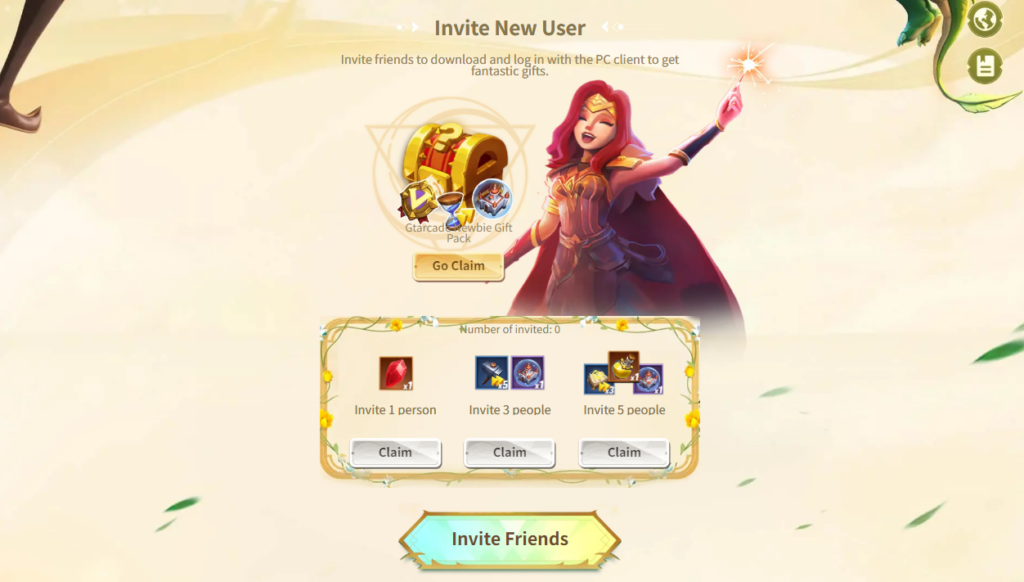
Earn Additional Gifts
But here’s the real kicker: when you invite other players using your unique code, you receive even more gifts! It’s a win-win situation. Your friends get to enjoy Infinity Kingdom on PC, and you receive fantastic rewards for spreading the word.

700+ VIP Points
Among the rewards you can receive, there’s one that stands out – 200 VIP points. Yes, you read that right. By participating in the PC Launch event and bringing new players into the Infinity Kingdom world, you can earn a substantial VIP point boost. This is an excellent way to enhance your VIP level and enjoy its benefits, such as daily bonuses and increased efficiency.
In addition to the single 200 VIP free gift, you get daily rewards with 100 VIP points (5 of the days) plus more VIP points for every players using your unique invite code.
Exclusive Daily Benefit
As if the daily rewards and VIP points weren’t enough, there’s an Exclusive Daily Benefit waiting for you. This feature offers additional VIP points, further enhancing your VIP experience.

How to Make the Most of the PC Launch Event
To maximize the PC Launch event, follow these simple steps:
- Log in daily: Make sure you don’t miss a single day to claim your daily rewards.
- Create your invitation code: Generate your unique invitation code and share it with friends and fellow gamers.
- Invite new players: Encourage friends to migrate to the PC version of Infinity Kingdom using your code.
- Enjoy the rewards: As new players join, you’ll receive additional gifts, including the coveted 200 VIP points.
So, whether you’re an Infinity Kingdom veteran or a newcomer, the PC Launch event has something for everyone. Don’t miss this opportunity to enjoy the game on PC, bring friends into the Infinity Kingdom community, and reap the rewards that come with it. Dive into the action and make the most of this exciting event!
Playing Infinity Kingdom via the Gtarcade PC app not only offers the convenience of the big screen but also comes with the bonus of earning Gtarcade points. These points are valuable and can be redeemed for fantastic in-game rewards. Here’s how you can make the most of this feature:
Continuous Play for Gtarcade Points
When you play Infinity Kingdom using the Gtarcade PC app, you earn Gtarcade points by the hour. For your first hour of play, you’ll receive a generous 40 Gtarcade points. But here’s the kicker: if you continue to play for another hour, you’ll earn an additional 40 points.
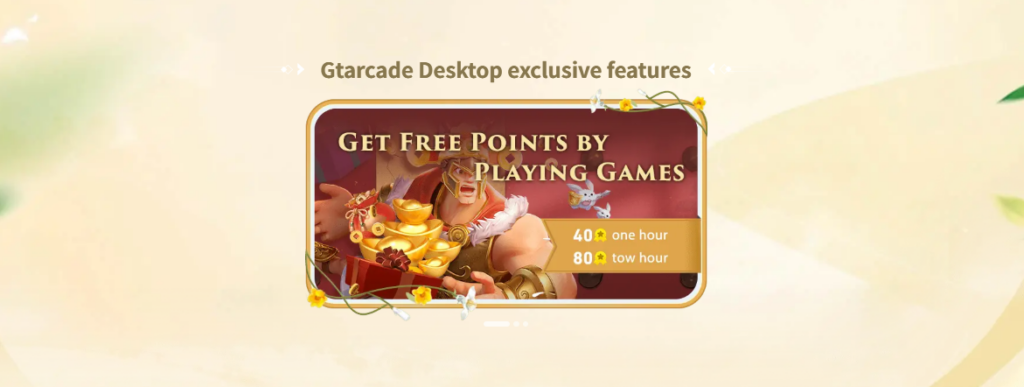
Stacking Gtarcade Points
Gtarcade points are a valuable currency, and the more you stack, the better. The points can be accumulated to substantial amounts by participating in small mini-events, and they’re worth the effort. These points are not only an additional incentive for PC players, but they can also provide a significant edge in your Infinity Kingdom journey.
Redeem Gtarcade Points for In-Game Rewards
Once you’ve collected a substantial number of Gtarcade points, it’s time to cash them in for in-game rewards. Gtarcade has a selection of items and bonuses that you can exchange for your hard-earned points. These rewards can enhance your gaming experience, from speed-ups to resources, VIP points, and more.
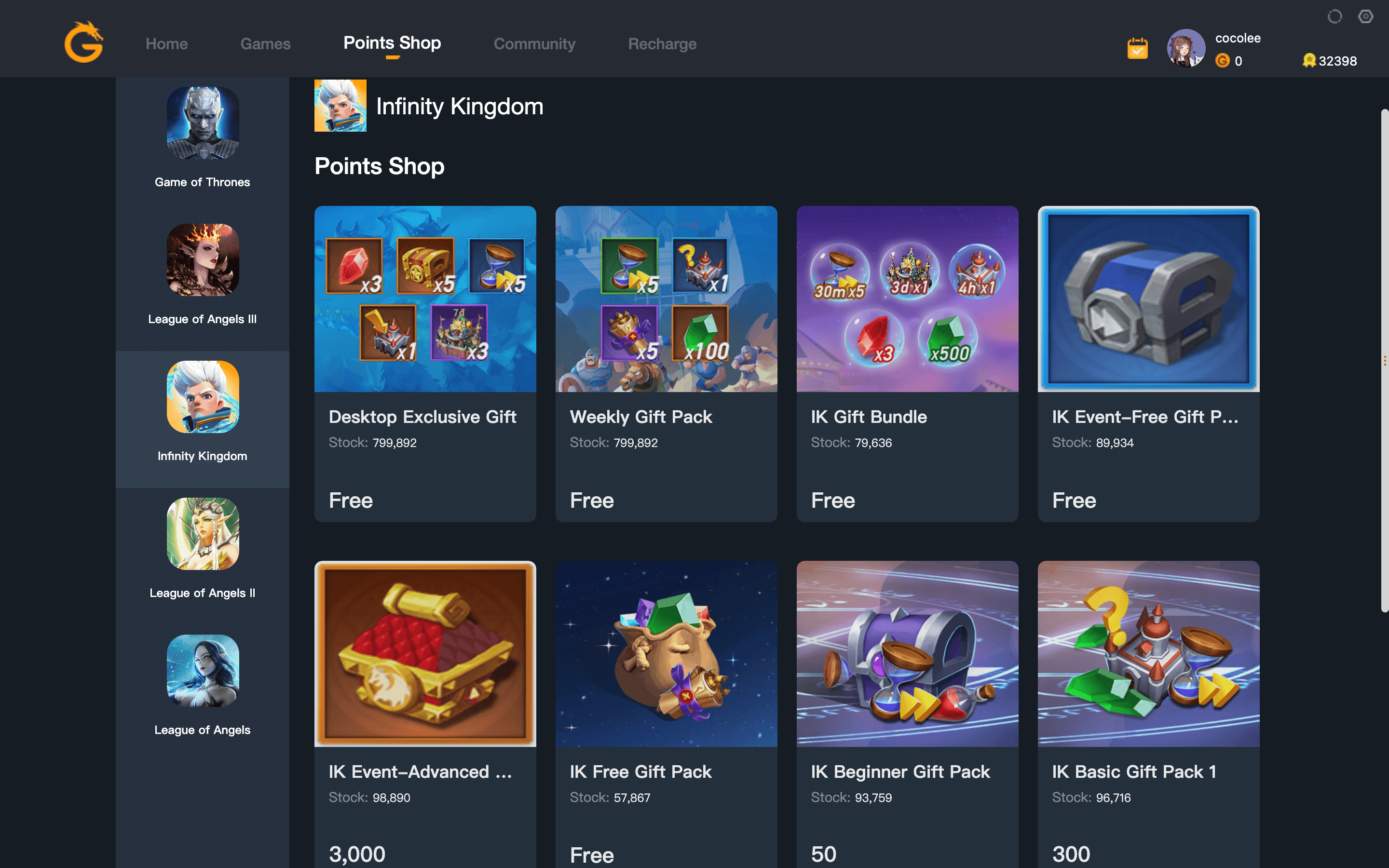
How to download Gtarcade and use it?
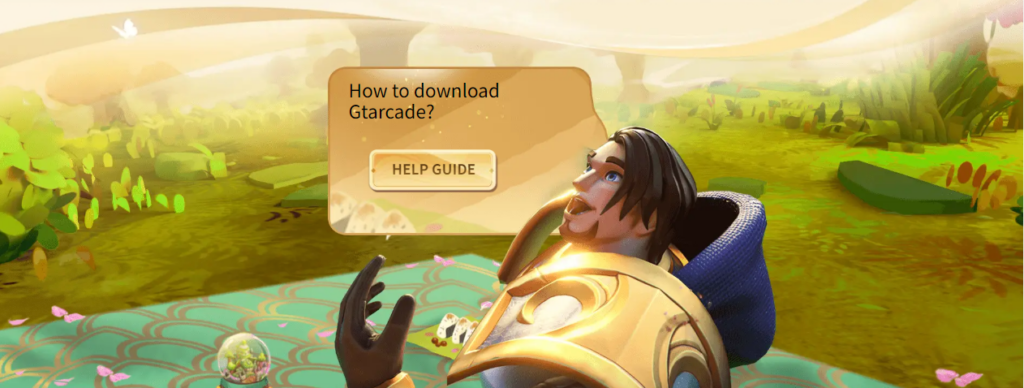
Confirm Your Login Method: Ensure you know the login method you used to play on your phone. Note that GameCenter is currently not supported; stay tuned for updates.
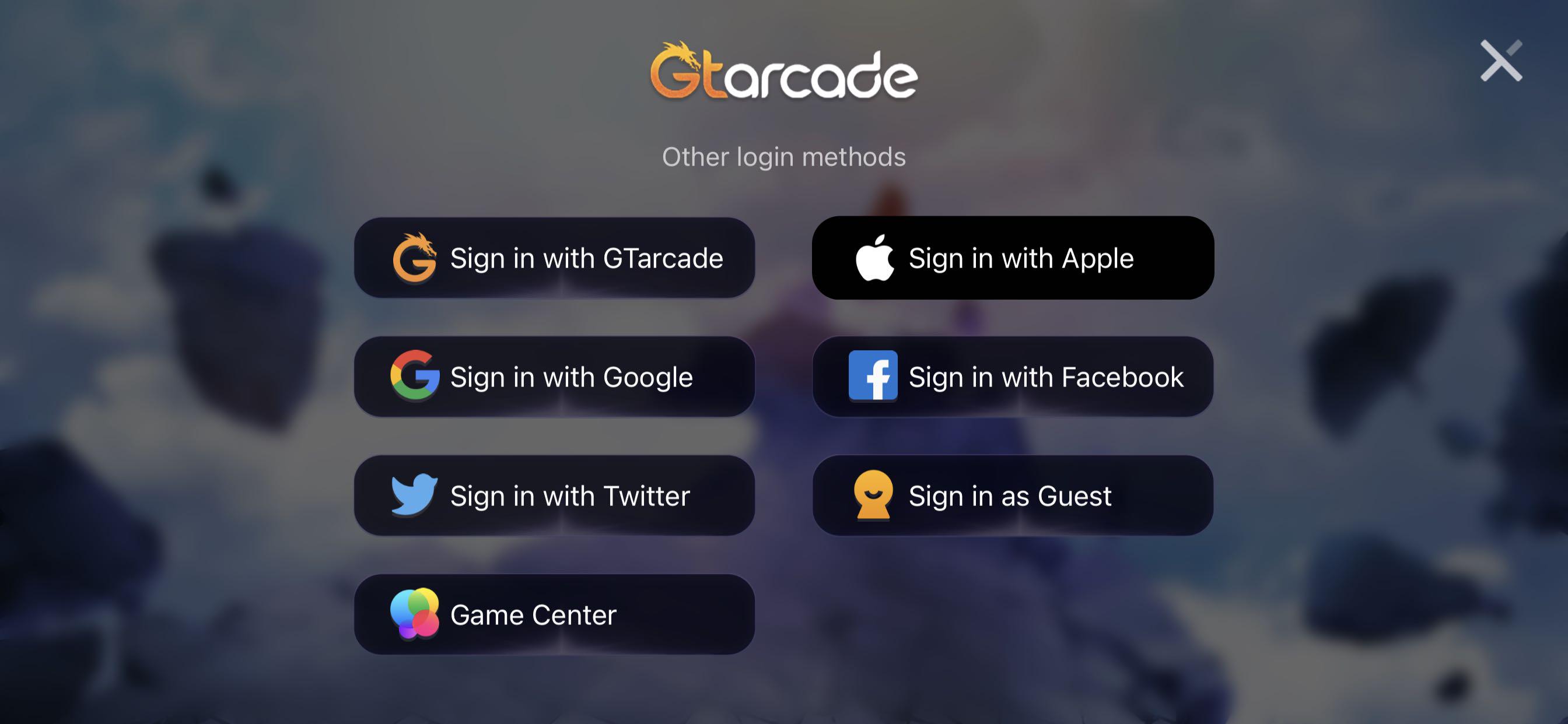
Link Your Guest Account (If Applicable): If you’re using a guest account on your phone, make sure to connect it with Gtarcade within the game.
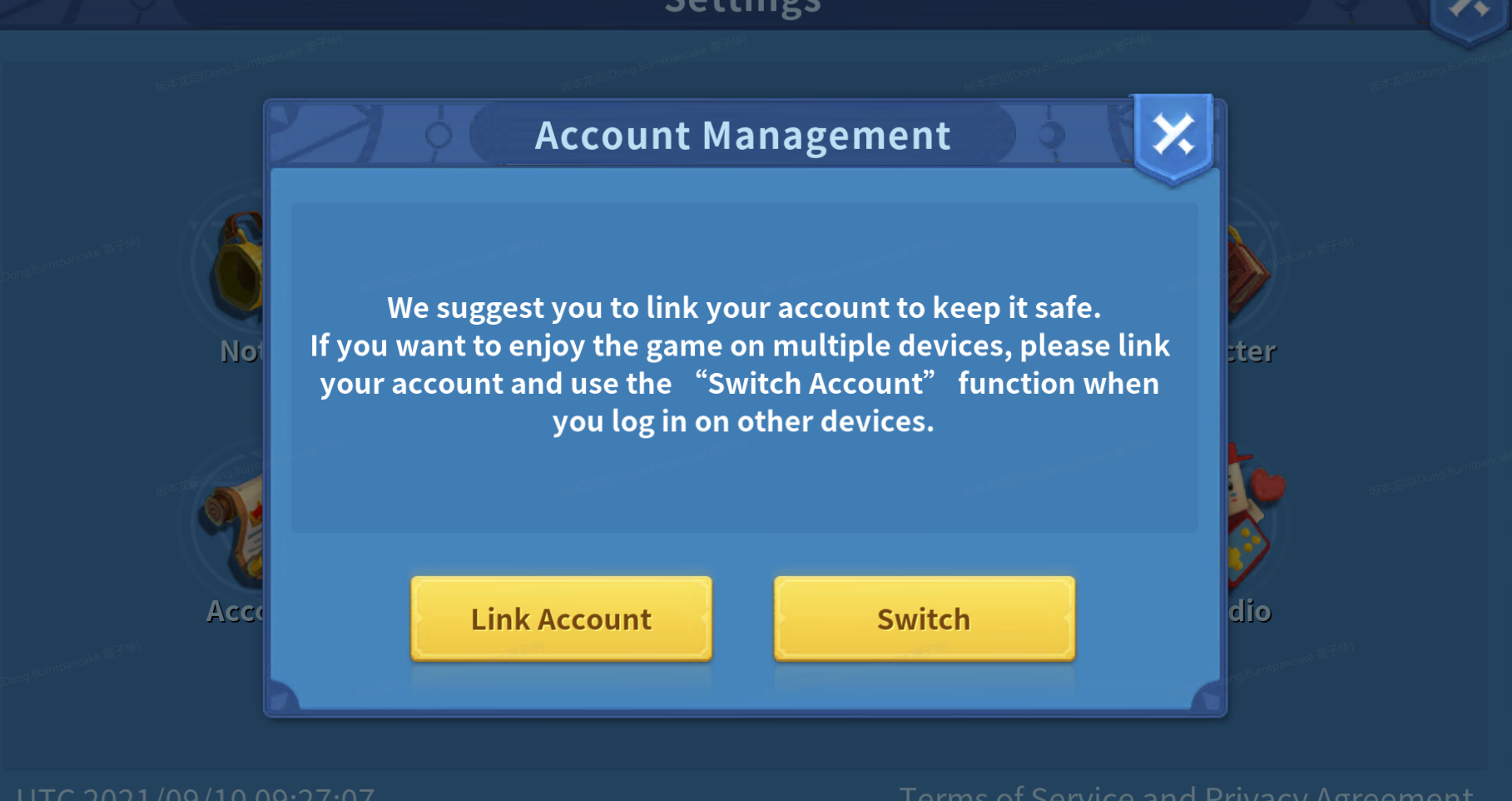
Download Gtarcade Desktop: Get Gtarcade Desktop and open it. When prompted to log in, choose the same login method you used on your phone. (Note: GameCenter is not supported at this time.)
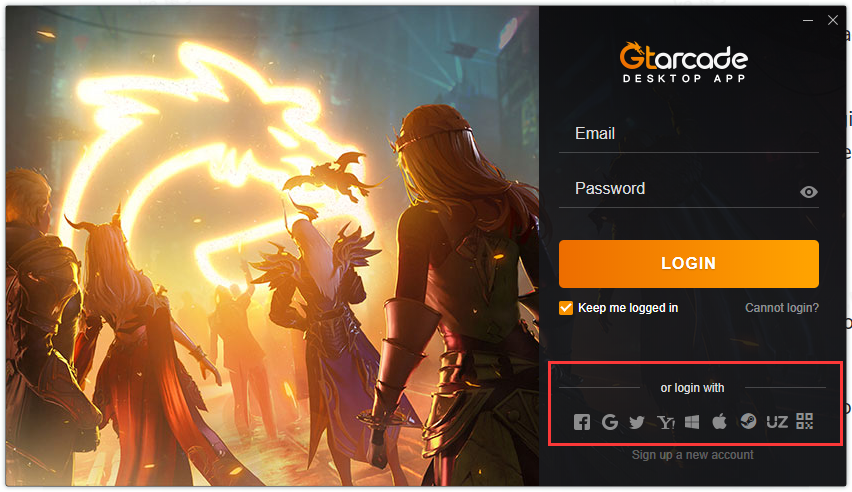
Download and Play Infinity Kingdom: Install Infinity Kingdom on Gtarcade Desktop and start playing.
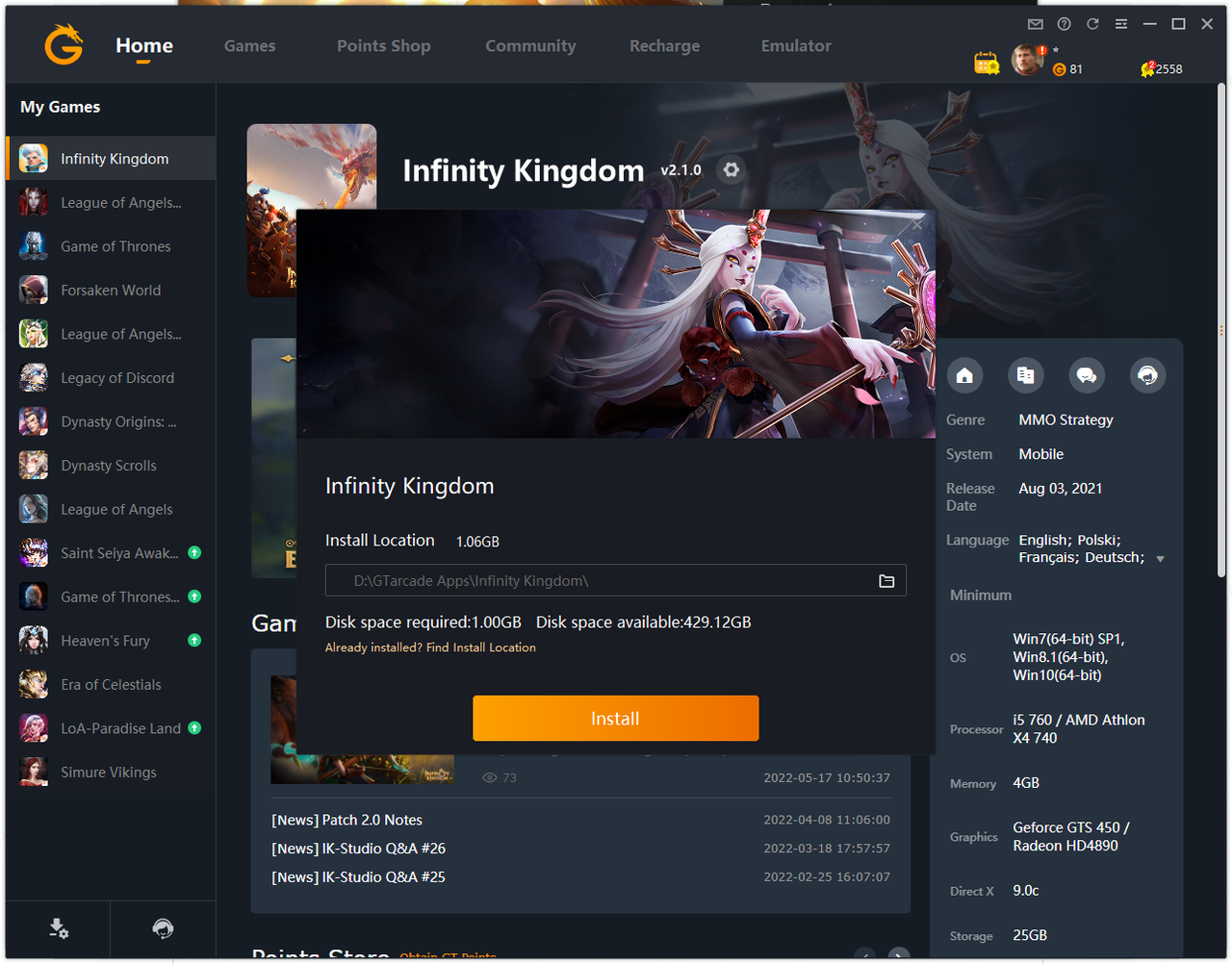
Redeem Rewards: Access the Infinity Kingdom giftpacks in Gtarcade Desktop’s Points Shop.
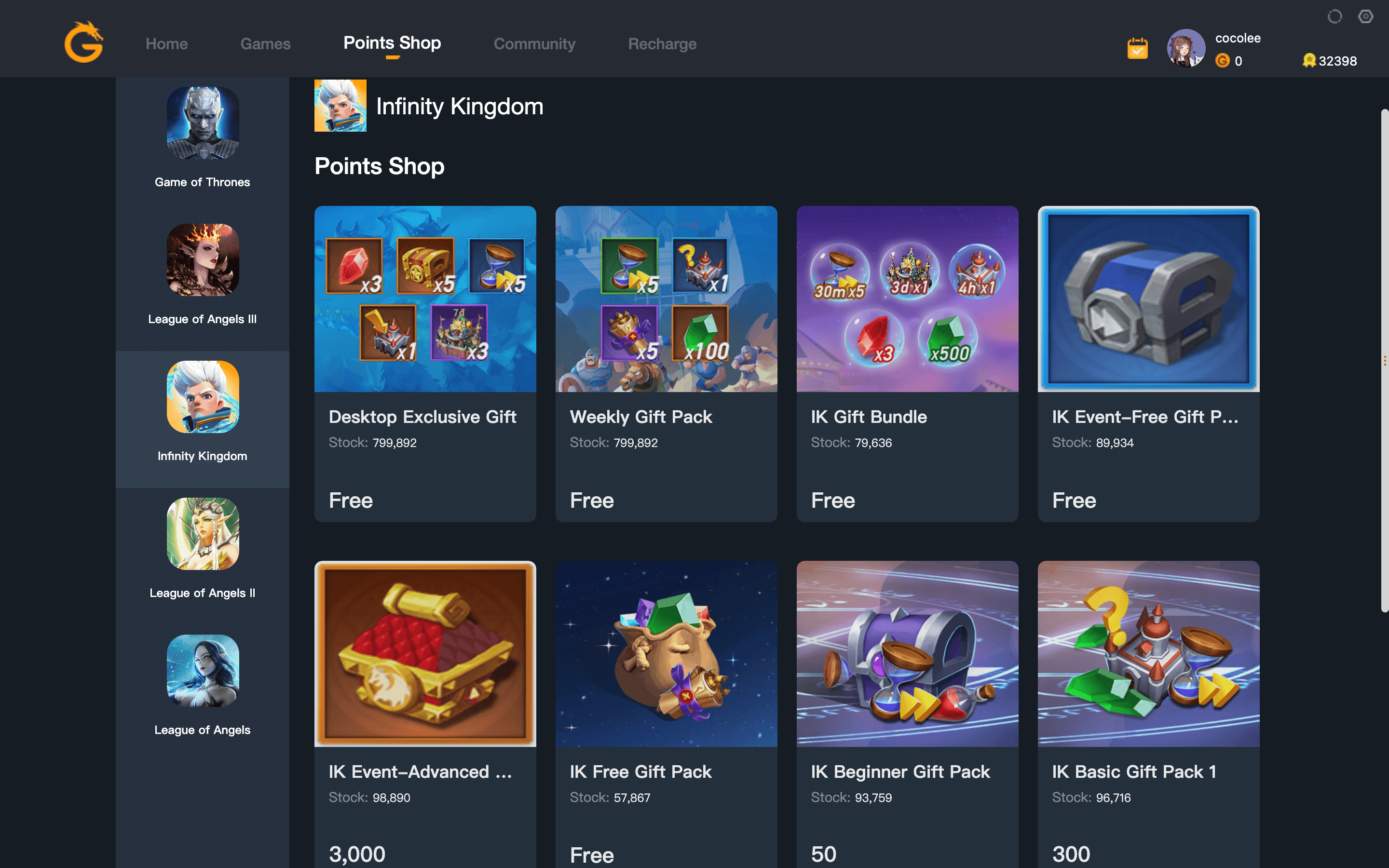
If you encounter any issues during the process, don’t hesitate to seek help in the official community or contact customer support. Enjoy your journey in the Infinity Kingdom on Gtarcade Desktop!
Published: 07-11-2023







